Overview
The purpose of this document is to outline the structure and mapping for Aimbase activity in to Salesforce. When an email is sent from Aimbase an activity will be sent to Salesforce. In addition, when that activity is opened, delivered or clicked through it will update activity record accordingly.
To support this integration a new record type for the standard task object was created. In addition, custom fields were added in the activity object in Salesforce.
The Set Up
Record Type:
Setting up a new record type for tasks allows you to show the Aimbase activity in a specific way and create a custom page layout with relevant information.
- Go to Salesforce Set Up
- Go to the Object Manager Tab
- Select Task (Standard Object)
- Select Record Types
- Create Record Type of Aimbase Email Activity (Provide to Rollick)
Fields:
In order to connect the activity from Salesforce to Aimbase, we will be sending over specific fields that identify the prospect and the lead. In addition, fields will need to be added to house the information of the email. Opened, clicked etc.
These fields will be added in the Activity object under the object manager.
The following fields should be added with naming conventions below:
| API Name | Field Label | Field Type | Description |
|---|---|---|---|
| Prospect_Activity_ID__c |
Prospect Activity ID | Text(255) | Aimbase identifier of the specific activity (email) passed |
| Aimbase_Instance_Name_c |
Aimbase Instance Name | Text(255) | Used as an identifier for Aimbase integration |
| Prospect_Activity_ID_Aimbase_Instance__c |
Prospect Activity ID + Aimbase Instance Name | Text(255) External ID | Unique key passed by Aimbase in order to connect the activity in the two systems |
| Prospect_ID_Text__c |
Prospect ID (Text) | Number | The ID of the prospect (person) from Aimbase |
| Prospect_UID__c |
Prospect UID | Text (255) | An additional identifier of the prospect (person) in Aimbase |
| Prospect_External_Id__c |
Prospect External ID | Text(255) (externalID) | Prospect ID used to pass to other systems |
| Prospect_Activity_Type__c |
Prospect Activity Type | Text(255) | The activity type (ie: autoresponder etc.) |
| Aimbase_Lead_Id__c |
Aimbase Lead ID | Text(255 | The ID of the specific Lead |
| Lead_UID__c |
Lead UID | Text(255) | Additional identifier of the lead in Aimbase |
| Lead_external_ID__c |
Lead External ID | Text(255) | ID of the Lead that is used to connect external systems |
| Email_Status__c |
Email Status | Text(255) | Status of the email (sent, opened etc.) |
| Sent_Date__c |
Sent Date | Date/Time | Date and time sent |
| Email_Open_Count__c |
Email Open Count | Number(18,0) |
Number of times email was opened |
| Email_Click_Count__c |
Email Click Count | Number(18,0) |
Number of times the email was clicked |
| Email_Delivered_Count__c |
Email Delivered Count | Number(18,0) |
Was email delivered? |
| Email_Bounce_Count__c |
Email Bounce Count | Number(18,0) |
Did email bounce? (1) |
| Email_Unsubscribe_Count__c |
Email Unsubscribe Count | Number(18,0) |
Was Email Unsubscribed (1) |
| Email_Failure_Count__c |
Email Failure Count | Number(18,0) |
|
| Spam_Complaint_Count__c |
Spam Complaint Count | Number(18,0) |
|
| Email_Link__c |
Email Link | URL | |
| Last_Event_Date_c |
Last Event Date | Date/Time |
Page Layout:
Create a custom page layout to show the data specific to the email performance. These fields can be displayed based upon your preference, but have enclosed a sample below.
- Go to Settings
- Go to Object Manager
- Select Task
- Go to Page Layouts and select New
- Name as Aimbase Activity Layout
- Drag and drop fields (example below)
- Save
- Go to Page Layout Assignment in the right hand corner
- Set the page layout for the Aimbase Email Activity
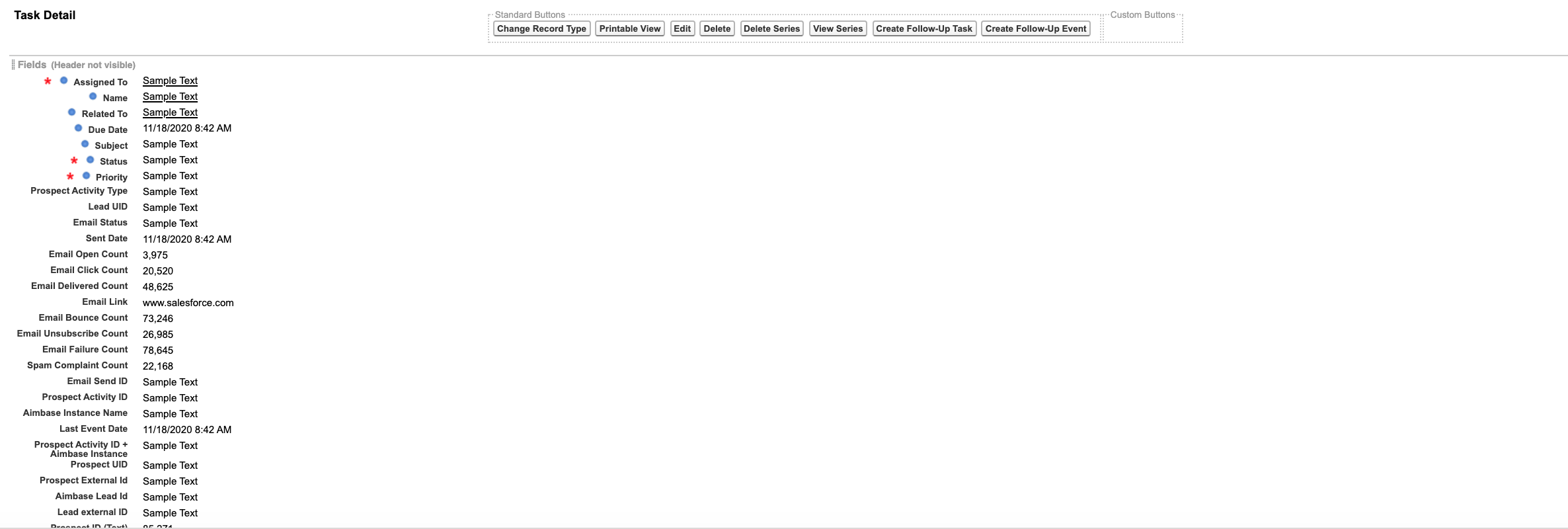
Field Mapping:
| Aimbase Field | SalesForce Field (API) | Note |
|---|---|---|
| 0126C0000000aDh |
Record Type |
This is record the unique record type id per instance |
| ProspectActivityID |
Prospect_Activity_ID__c |
|
| Aimbase_Instance_Name__c |
Aimbase_Instance_Name_c |
|
| ProspectActivityID + AimbaseInstanceName |
Prospect_Activity_ID_Aimbase_Instance__c |
|
| ProspectId |
Prospect_ID_Text__c |
|
| ProspectUid |
Prospect_UID__c |
|
| ProspectExternalId |
Prospect_External_Id__c |
|
| ProspectActivityTypeName: "Autoresponder" |
Prospect_Activity_Type__c |
|
| LeadId |
Aimbase_Lead_Id__c |
|
| LeadUid: "e0232197-5054-4e01-940c-05d89f918c5c" |
Lead_UID__c |
|
| LeadExternalId |
Lead_external_ID__c |
|
| EmailName: "Autoresponder - Contact Dealer", |
Subject |
|
| SendStatusName: "Sent |
Email_Status__c |
|
| SentDate: "2020-09-17T19:29:52.737", |
Sent_Date__c |
|
| OpenCount: 0, |
Email_Open_Count__c |
|
| ClickCount: 0, |
Email_Click_Count__c |
|
| DeliveryCount: 1 |
Email_Delivered_Count__c |
|
| BounceCount: 0 |
Email_Bounce_Count__c |
|
| UnsubscribeCount: 0 |
Email_Unsubscribe_Count__c |
|
| FailureCount": 0 |
Email_Failure_Count__c |
|
| SpamComplaintCount: 0, |
Spam_Complaint_Count__c |
|
| Subscriber link (unaithenticated - doesn't trigger activity) |
Email_Link__c |
|
| Message: "An email link (Videos) was clicked.", |
Subject |
Specifically for a Click Event |
| EventDate: "2020-09-16T02:20:30" |
Last_Event_Date_c |
Specifically for Click Event |
Please note that once the activity is sent to SalesForce, there is one additional step to connect it to the appropriate object (Who/What ID) depending on your SalesForce Setup.
