
Overview
Rollick's CRM FTP site is a method to send disposition data from a CRM provider to Aimbase.
Setup
1. Rollick will povide the FTP site and credentials.
2. Provide files in an csv format.
3. Files should contain the following data:
- Date the disposition activity occurred.
- Disposition status or activity value. Please provide the expected values to Rollick as they will handle the mapping the values. Examples below.
- Lead Status is the status that the customer is in throughout the purchase cycle - Viewed (dealer viewed the lead), Working (Dealer actively working the lead), Sold, Lost or Abandoned.
- Activities are specific actions that are taken on the lead such as Phone Call, Email, Notes, Quote, Appointment, SMS. We don't necessary need the contents of the each activity, just that the fact the activity occurred.
- CRM providers unique identifier for each disposition record.
- Matching identifier. Rollick will use this to match the disposition record back to the lead in Aimbase. There are (2) matching options.
- Pass Aimbase Unique Identifier (preferred)
- This is the identifier that is passed to the CRM provider when a lead is send from Aimbase to the CRM provider i.e. aimbase_rollick-12345
- CRM Provider's Unique Lead Id.
- After a lead is sent to a CRM provider, the return response includes a CRM unique identifier. The CRM Provider will also include the same unique identifier with the corresponding disposition record. ROllick will store the unique identifier on the return response and match to disposition.
- Pass Aimbase Unique Identifier (preferred)
4. The following folders will be available on the CRM FTP site.
- Archive - once a disposition file has processed it will move to the Archive folder
- DispositionUpload - CRM provider will drop files in this folder to be processed.
- Error - any files that head errors will move to the error folder (a copy will also be in archive)
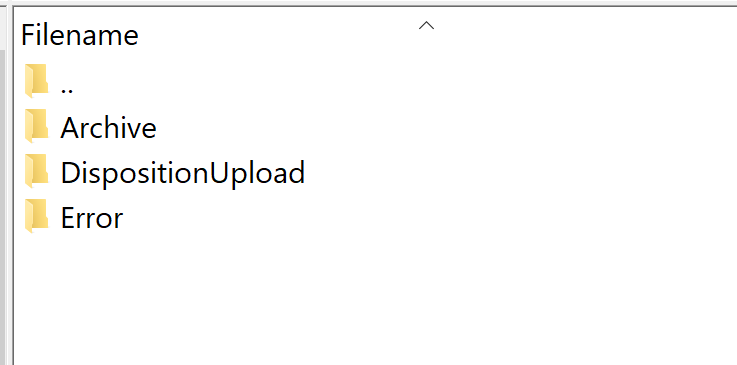
What happens if file is dropped in root? We should have the root be the dispositionupload.
We need a process to move files out of the archive folder. Get task in if we don't have this.