
Introduction
Creating an effective survey involves finding the right balance between gathering essential information and keeping the survey concise. The goal is to capture key insights about your products and improve the sales and service experience without overwhelming your customers.
To achieve this, we recommend including at least two Overall Satisfaction (OSAT) questions to measure satisfaction with both the product and the dealer. Additionally, incorporating Net Promoter Score (NPS) questions can help gauge customer loyalty. Collecting email addresses is also beneficial for building marketing and promotional contact lists.
With these foundational elements, you can create a survey that not only provides valuable feedback but also enhances your understanding of customer needs and expectations.
Common Survey Question Types
1. Overall Satisfaction (OSAT) Questions:
Typically, these are 5 or 6 response choice questions. They assess customer satisfaction with the product, its performance, and the dealer's service. A six choice question is optional that includes an "N/A" option, which is not available in the five choice format. OSAT results are calculated using a mean score, which is the average of the given responses.
6 response question:
5 response question:

Reporting: Results are presented as a mean score.

2. Net Promoter Score (NPS) Questions:
These 11-point scale questions measure the likelihood of customers recommending the product or dealer. The NPS is calculated as Promoters minus Detractors divided by Total Responses. In Advanced Surveys, NPS questions can be formatted either as a radio button question or as an NPS question type.
Radio Button Type:

NPS Question Type:

Reporting: NPS is reported as a score derived from the responses. 
3. Multiple Choice Questions:
Multiple choice questions offer predefined response options, providing two different formats:
Radio Buttons: Allow the respondent to choose only one answer.
Checkboxes: Enable the respondent to select multiple answers.
Each format helps in gathering specific types of data, whether you need a single choice or multiple selections from the respondents.
Reporting: Results are displayed as percentages.
4. Free Text Area:
This allows customers to provide additional comments or feedback. Note: Do not make free text areas a required field. There is a 4000 character limit on free text responses.
Legacy survey Example: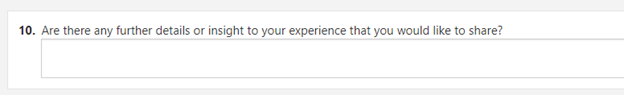
Advanced Survey Example:

5. Validated Free Text Area:
Used to collect contact information like emails or phone numbers, this field ensures the information is automatically updated in the registration record. Including this in every survey is a best practice.
Legacy Survey Example: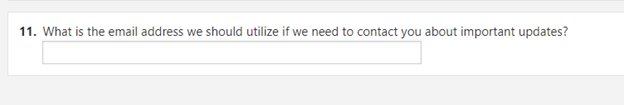
Advanced Survey Example:

Triggers
You can customize which questions trigger a notification based on specific responses to gather real-time updates on customer satisfaction. When a response triggers a hot alert or perfect score, an email will be sent to a specified dealer or manufacturer contact according to your preferences.
OSAT:
Perfect Score: 5
Hot Alert: 3,2,1,0
NPS:
Perfect Score: 9,10
Hot Alert: 6,5,4,3,2,1,0
Any responses that do not fall into a hot alert/perfect score will be recorded as a "Completed" Response.
Customization Options
Make Question Required: Respondents must answer this question before they can click "Next" or "Finish." All required questions will be marked with a "*". Please keep in mind you cannot make personal information questions required.
Other Option (Advanced Surveys): When enabled, this option allows respondents to provide a custom answer in a small single-line text box connected to the "Other" answer choice, instead of having a separate question for it.
N/A Option (Advanced Surveys): When enabled, the "N/A" (Not Applicable) option will appear as the last answer choice. Even if the answers are randomized, "N/A" will remain the final option.
Randomize Choices (Advanced Surveys): The order of answer choices will be randomized for each respondent viewing the survey.