What is HIT?
HIT stands for highly interactive targets. Aimbase uses its ability to read data from cookies it places within consumers’ browsers to identify when the consumers continue to interact with a brand. Looking deeper into each of these HIT records allows dealers and OEMs to gauge where that consumer might be in his/her purchase process and/or if he/she is a qualified buyer.
The HIT records include activities that are triggered by prospects opening an email, clicking a link in an email (when sent from Aimbase), and revisiting a brand’s website. HIT records will only appear on the grid if the activity occurs on a day that the prospect has not also submitted a lead. Because this activity can also be triggered by interaction with a campaign email* it's possible that a prospect could have HIT activity without ever having entered a lead.
*Assumes that campaign emails are sent to lists that are made up of contacts not exclusively derived from lead activity.
Where to See the Activity
HIT activity is logged on the HIT grid, which you can find under the Customers section of Aimbase. In order for a record to appear on this grid, the prospect must have a positive change in their score. As mentioned above, these increases are caused by interactions with emails or repeat visits to a brand’s website.
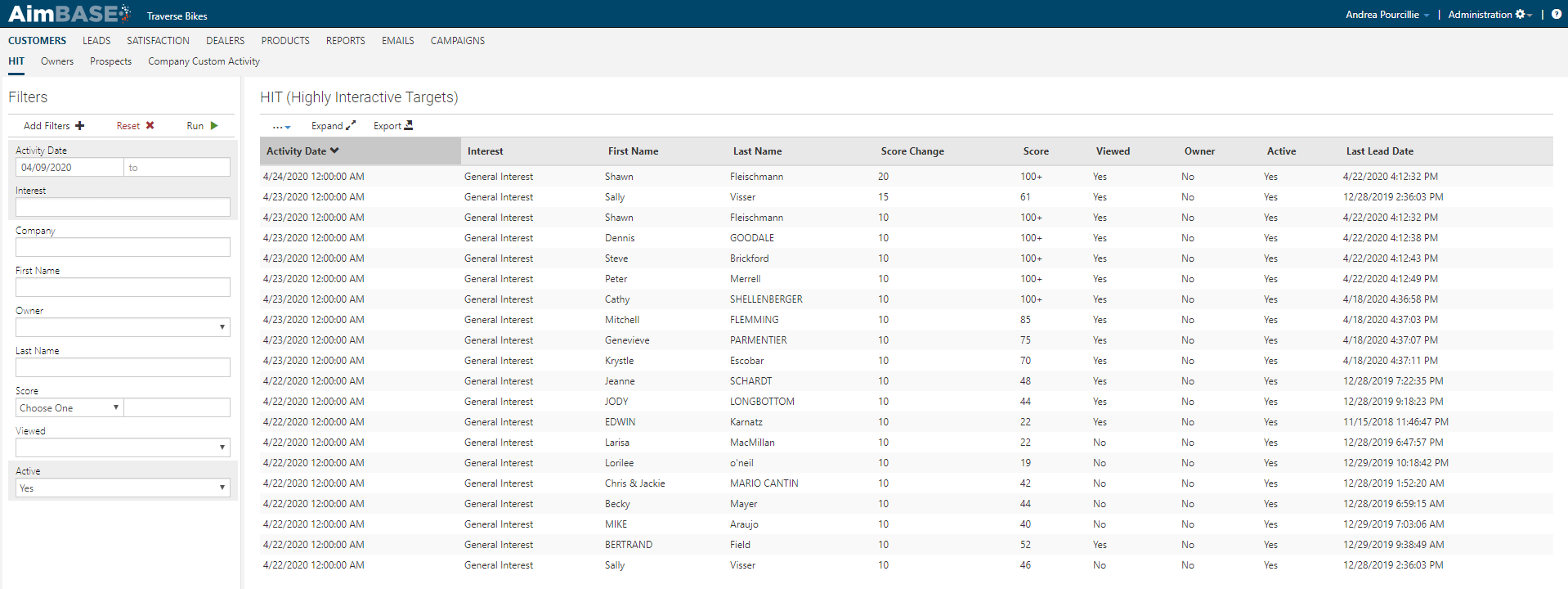
HIT Grid Data
Within the HIT grid you’ll see several different columns. Most common to the grid are: Activity Date, Interest, First Name, Last Name, Score Change, Score, Owner, and Last Lead Date.
-
Activity Date: This represents the date on which the prospect’s activity took place. These records are processed in real time, but will be generated on the grid overnight, so typically the most recent activity on the grid will be from the day prior.
-
Interest: Also referred to throughout Aimbase as the Segment, this column is meant to indicate a prospect’s category of interest. In most cases ‘General’ is what will be visible on the grid as it is the default segment within Aimbase. More complex configurations are available which allow you to place specific activities or pages of your website into their own segments if the need exists.
-
First Name/Last Name: These fields represent the name of the prospect for which you are viewing the activity.
-
Score Change: The number in this column indicates by how many points a prospect’s score changed. Because a prospect’s score also degrades over time as he/she becomes less active, the value you see on the screen is representative of the net score change.
Example: Points received for website activity degrade over time. Currently you have 5 points due to having website activity between 11 and 20 days ago. On day 21 that score drops to 3 points. On that same day, you click a link in an email which is worth 5 points. You’re losing 2 but gaining 5, so your score change would be 3.
-
Score: This column represents the total score for the prospect. This includes points received for all types of activity.
-
Owner: The data in this column indicates to the user if this prospect has owned one of the brand’s products in the past. This field can also serve as a good method of pre-qualifying a prospect.
- Last Lead Date: If a prospect is associated to a lead that’s been entered, the date of the most recent lead submission appears in this column.
HIT Details Page
On the HIT details page you’ll find more information about the prospect and his/her activity. On the page there is a box toward the bottom with Web Activity. This section provides a list of the pages visited by the prospect. If specific links were clicked from campaign emails sent from Aimbase, those will be visible as well.
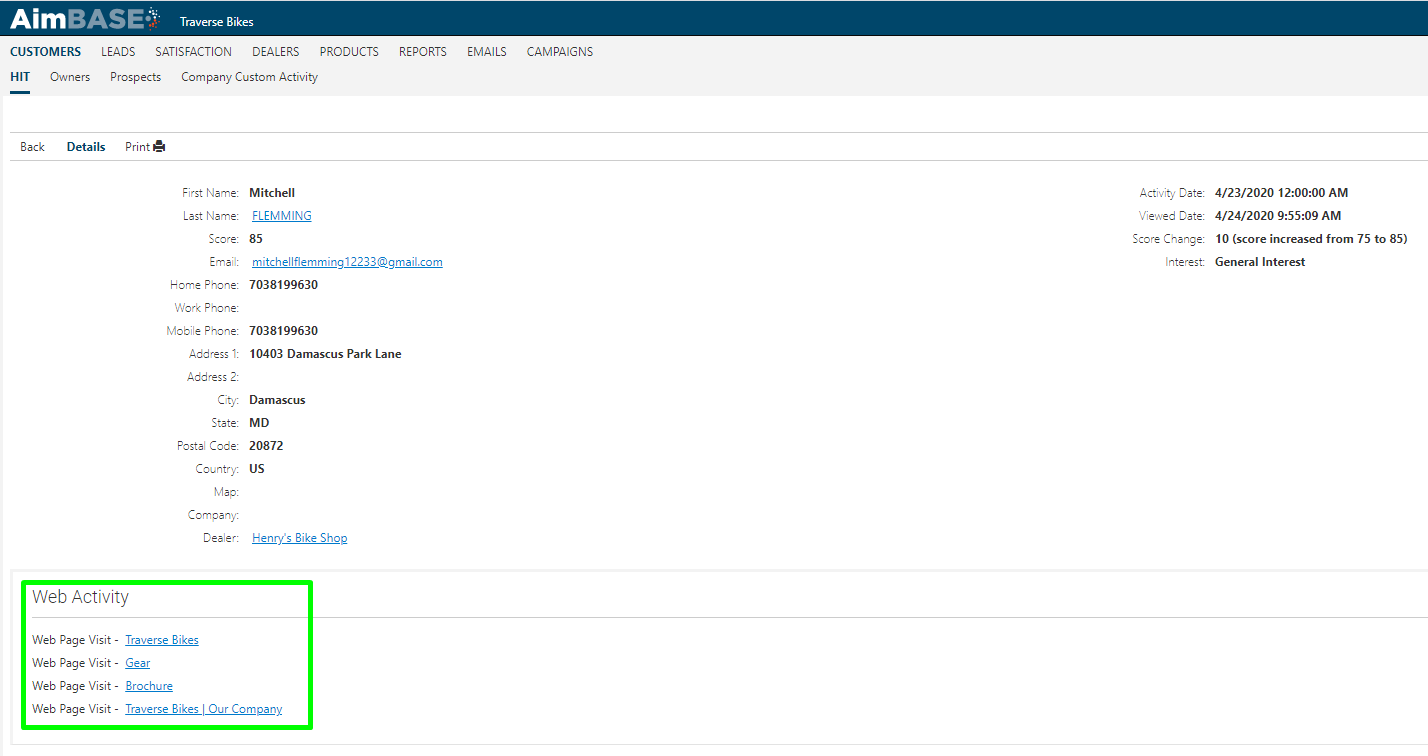
On the details page you’ll also notice that the prospect’s last name is a hyperlink. Clicking on the prospect’s last name will take you to his/her prospect timeline where you’ll find more information about the details of his/her activity. To understand more about using this view of the prospect’s activity, read our article about the prospect timeline.
Best Practices for Using the Knowledge
With all the information that HIT offers you, knowledge truly is power. Below are a few high-level best practice statements to keep in mind while leveraging your HIT records.
Understand the prospect’s activity. Know which actions deserve a follow-up.
Don’t mention why or how you knew to call them or mention that you know they were interacting with the brand.
Timing is everything. Because the activity doesn’t appear on the grid until the next day, you have a built-in buffer. Just be sure you’re not beating down someone’s door immediately after they’ve been browsing around on the site.
For more about how to utilize the information provided by HIT, read our blog about how not to be creepy.
