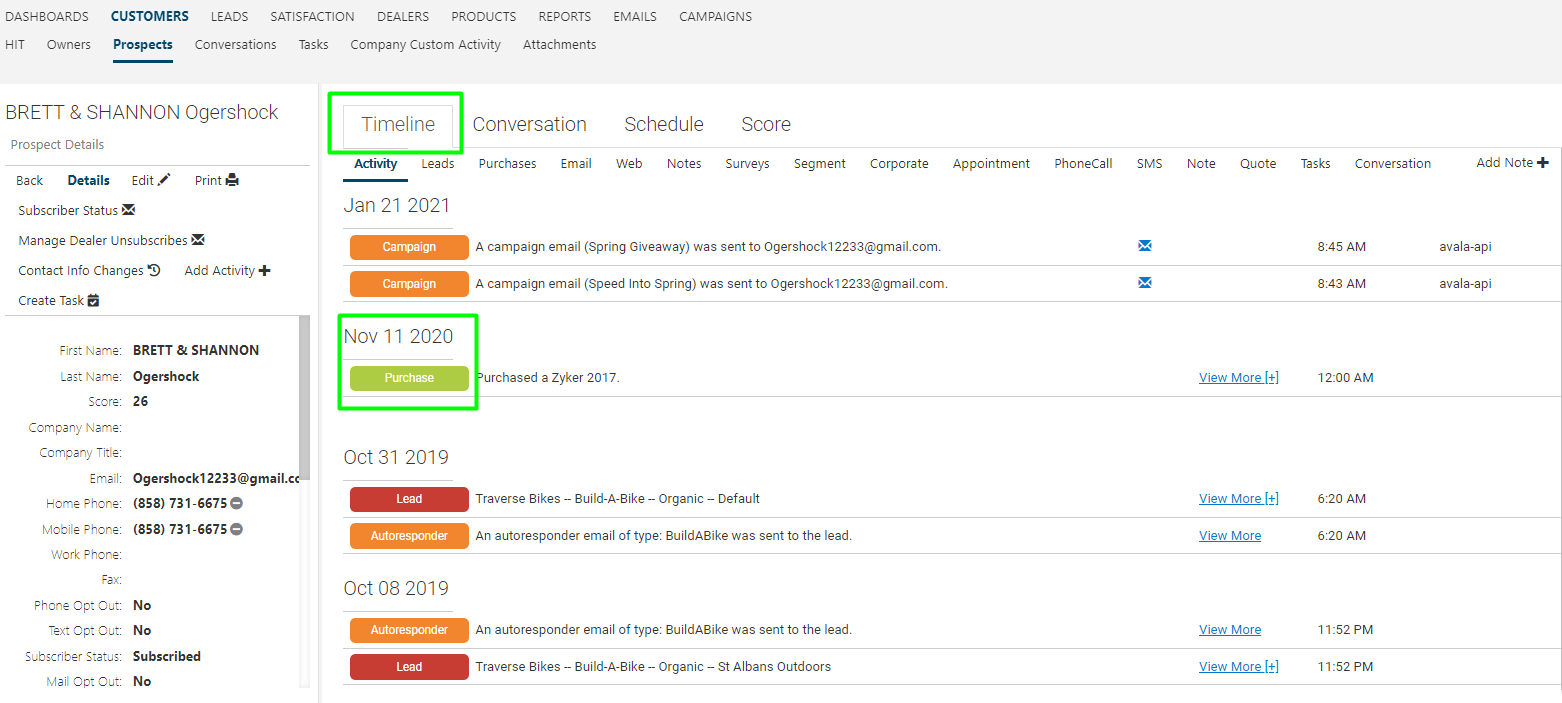Understanding the Closed Sales Grid
Aimbase looks at data gathered from new registrations and tries to determine if the person the registration is for already exists as a prospect. If specific matching criteria are met, then Aimbase notes that the registration matched to a prospect. When this happens, the record is counted as a “closed sale” which appears on the prospect’s timeline, closed sales reports, and the Closed Sales grid.
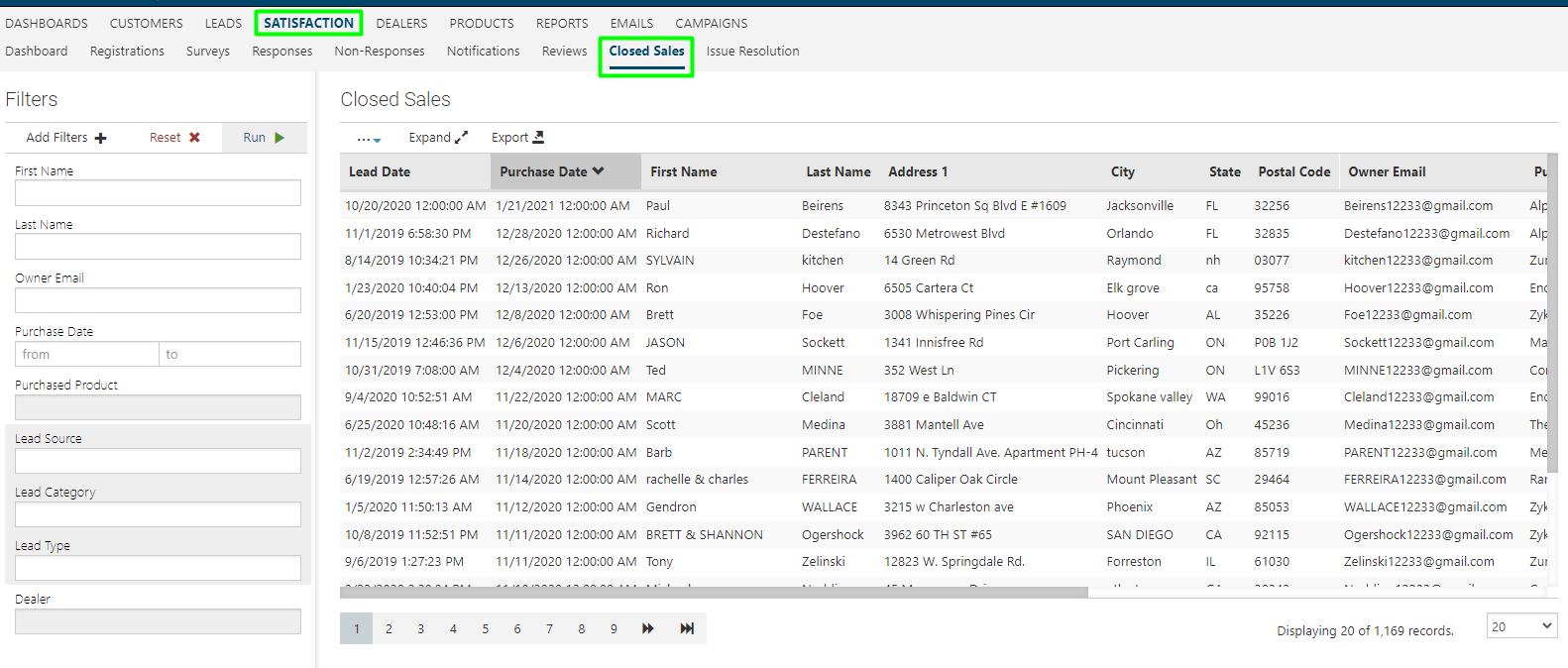 You can Expand the Close Sales grid to show more data such as Lead Date, Purchase Date, Lead Type, Lead Source, Lead Campaign, Time to Close Owner Email, Prospect Email, Lead Product of Interest and Purchased Product. If you run campaigns (email and media) the Lead Campaign data can be used to capture ROI for your efforts.
You can Expand the Close Sales grid to show more data such as Lead Date, Purchase Date, Lead Type, Lead Source, Lead Campaign, Time to Close Owner Email, Prospect Email, Lead Product of Interest and Purchased Product. If you run campaigns (email and media) the Lead Campaign data can be used to capture ROI for your efforts.
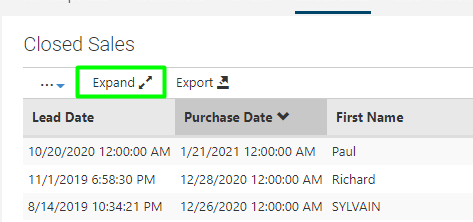
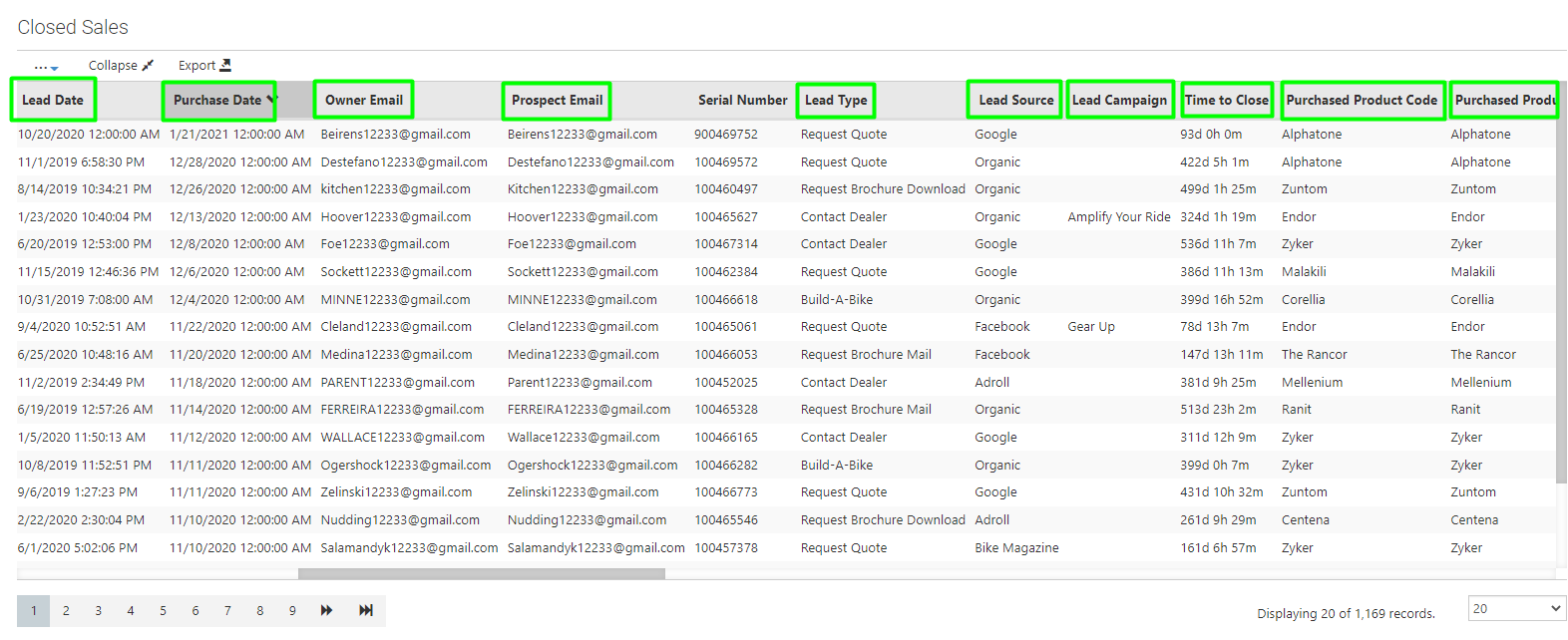
Closed Sales Details
Click into an owner to see all of their information. On the closed sales detail page you can see the email address provided on the registration vs matched prospect. Aimbase uses the email address as one of the attributes to validate that they are the same person.
From here you can click on the Owner's last name which to take you to the prospect timeline for a wholistic view of the consumer.
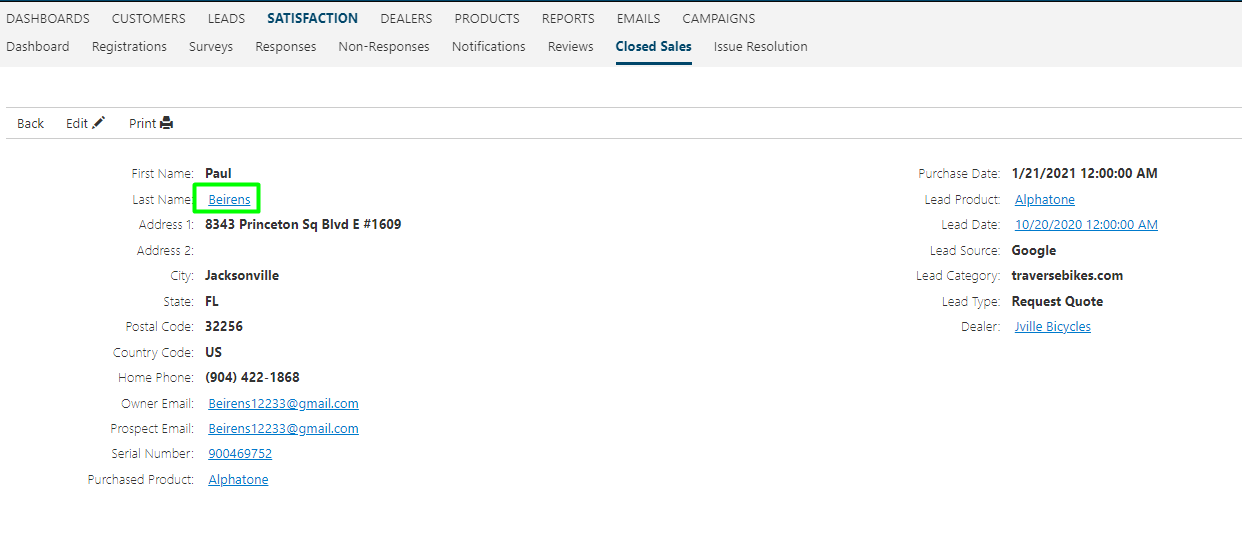
The timeline provides a consolidated view for all the owner's activity, including when the lead first came in, any emails sent, and when they made a purchase.