Ratings & Reviews Feature
AimBASE offers a Ratings and Reviews feature in which you can collect reviews from customers that complete CSI surveys and post them on your Brand website.
Note: This feature is available to all CSI clients. Please contact your Digital Account Executive for more information.
How Ratings & Reviews Work
When a customer completes a survey with a positive response a review will trigger for them to complete. The customer can give a 1-5 star rating, a review title and a review.

* Note: There is a 200 character limit for the Review Title and a 500 character limit for the Review
If they do not complete the review at that time, we then send out a reminder email offering one more opportunity to complete a review.
 Where to Find Ratings & Reviews
Where to Find Ratings & Reviews
Under Satisfaction there is a Reviews tab.
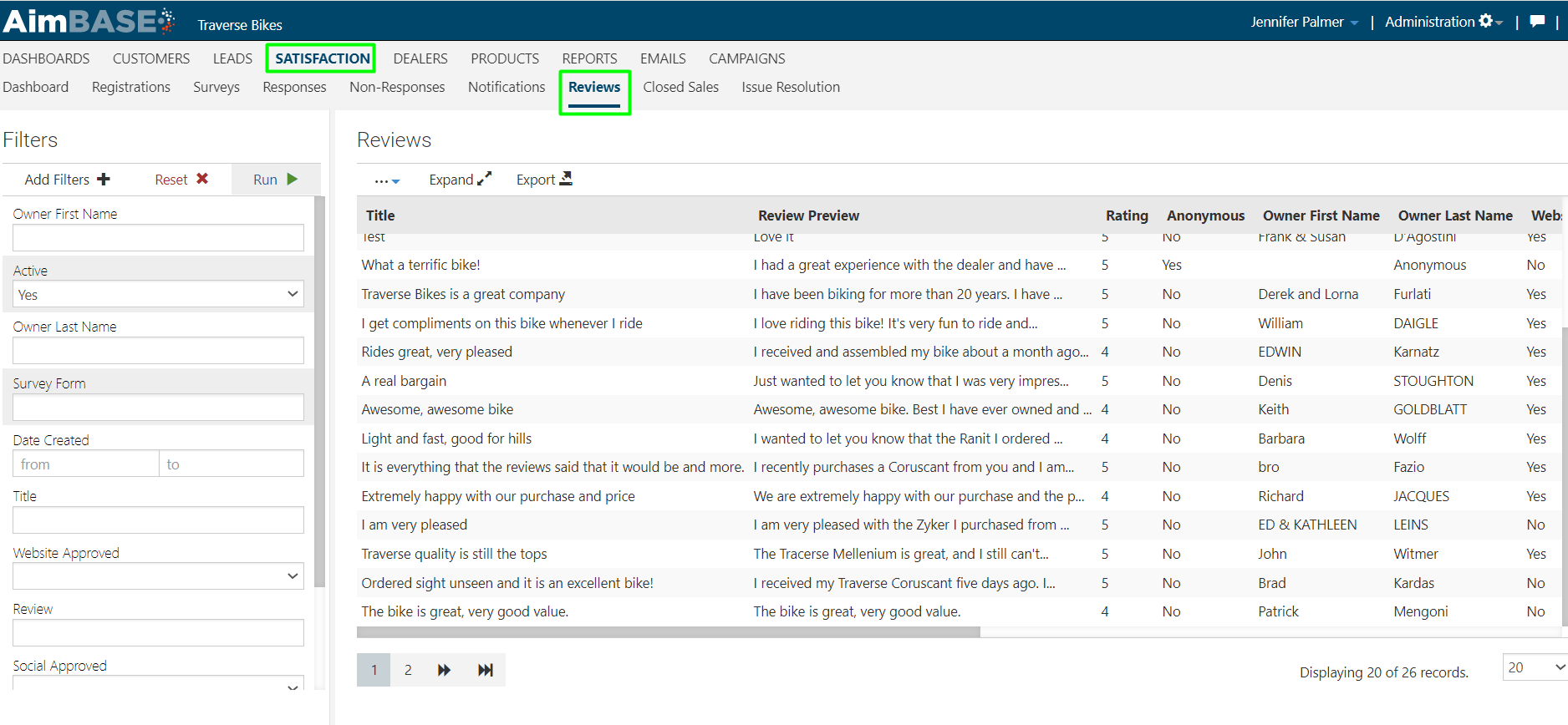
How to Post a Review
Reviews will automatically flow into the Reviews grid in AimBASE. From there the Reviews can be clicked on and evaluated.
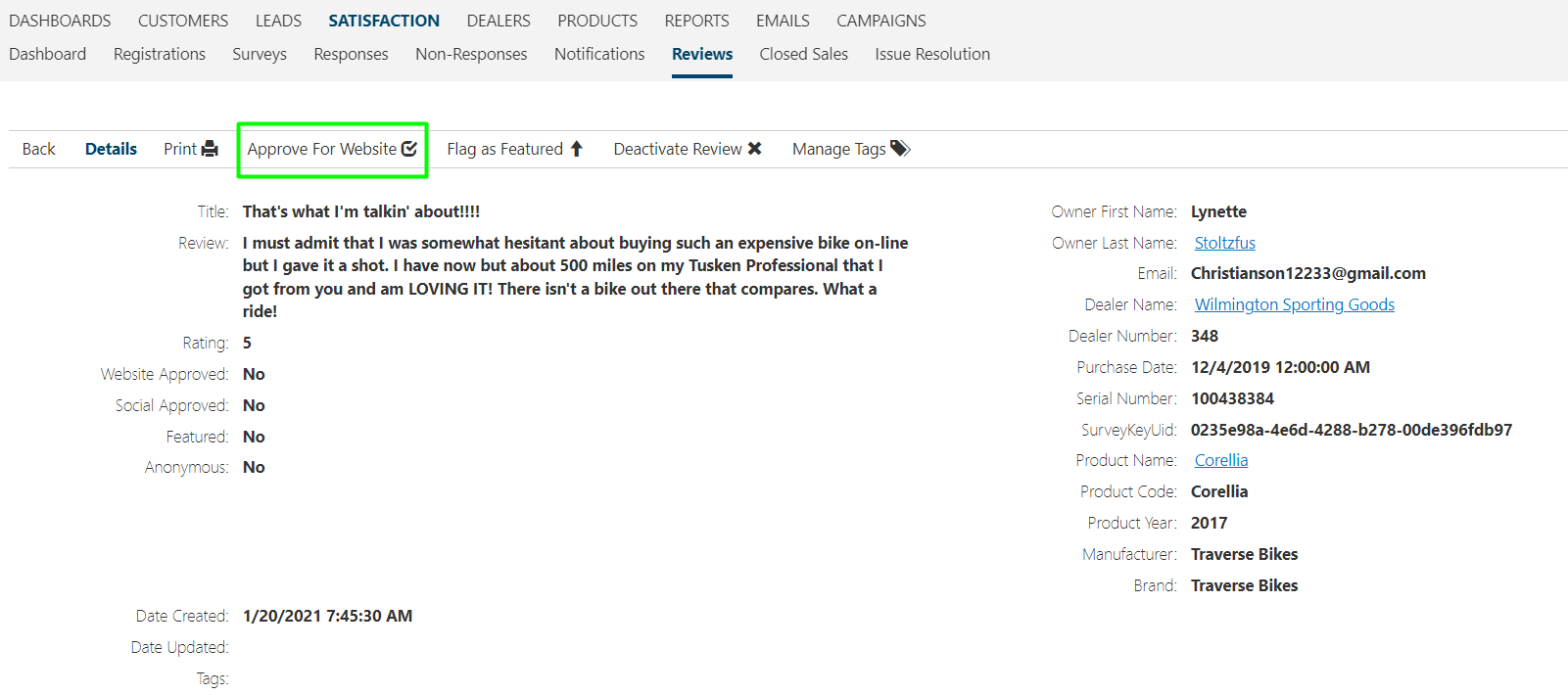
After evaluating the data, you can choose to Approve for Website and the Review will be sent to your Brand site. There is also an option to flag the review as a featured review. The featured review will appear at the top of your reviews on your Brand website.
If the review is not fit for your Brand site you can Deactivate the review.
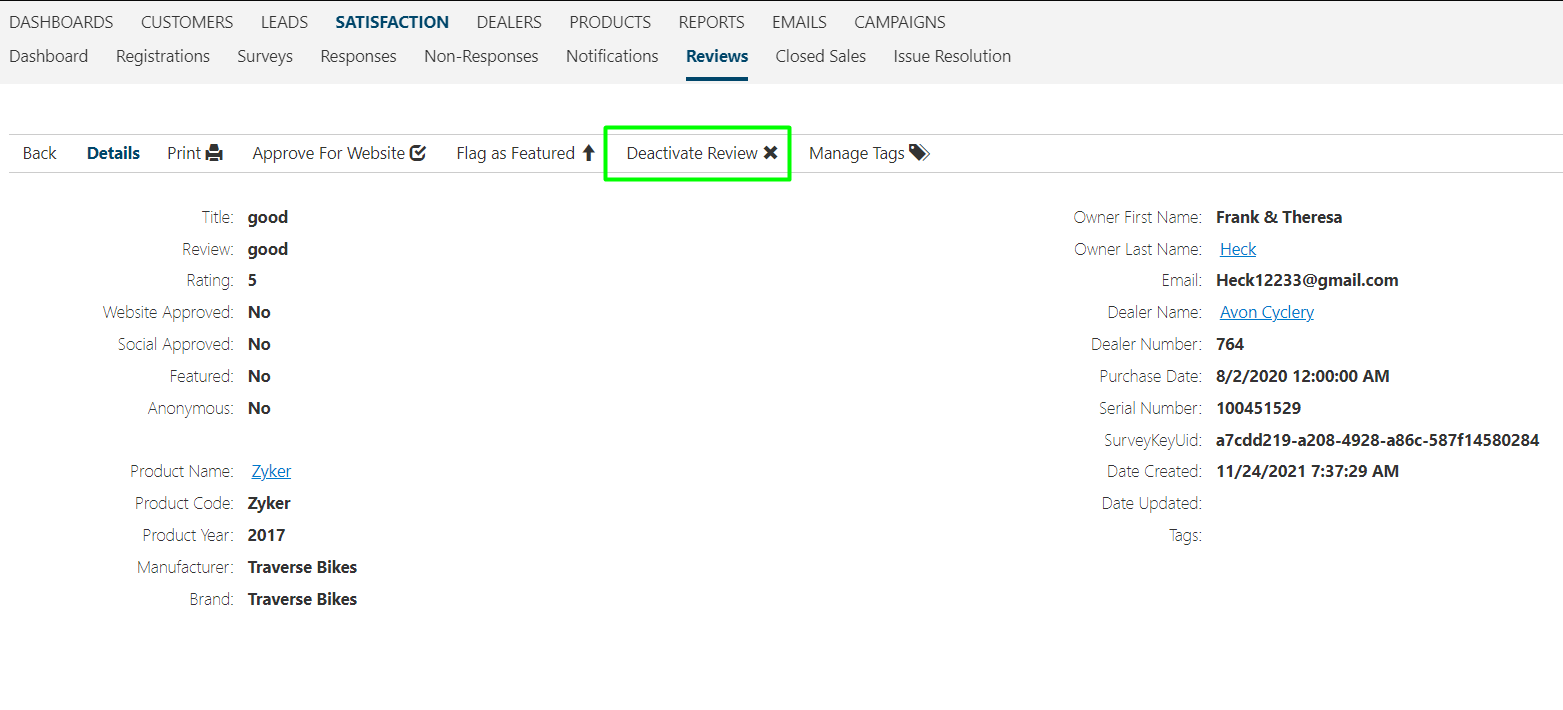
The deactivated reviews will only show on the grid if you filter by Active: No. You can always choose to reactivate the review at a later date.
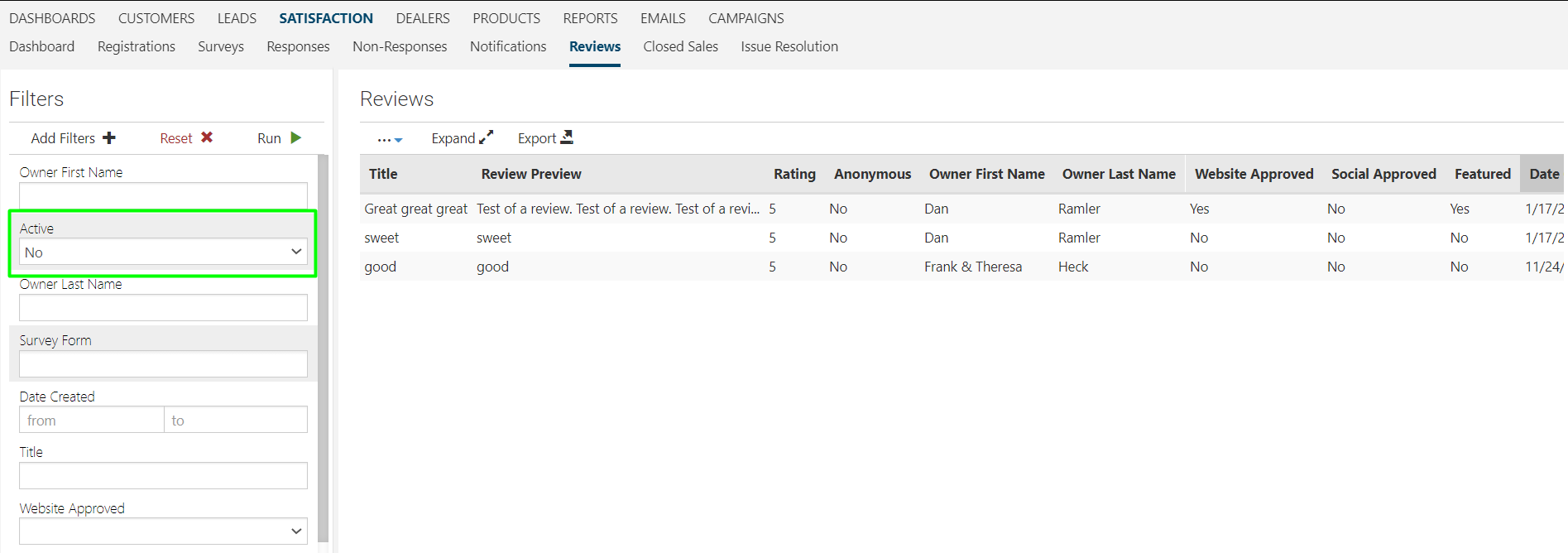
When in the grid view you can click Expand to read the full review. You can also click Export to export the data into an Excel sheet.
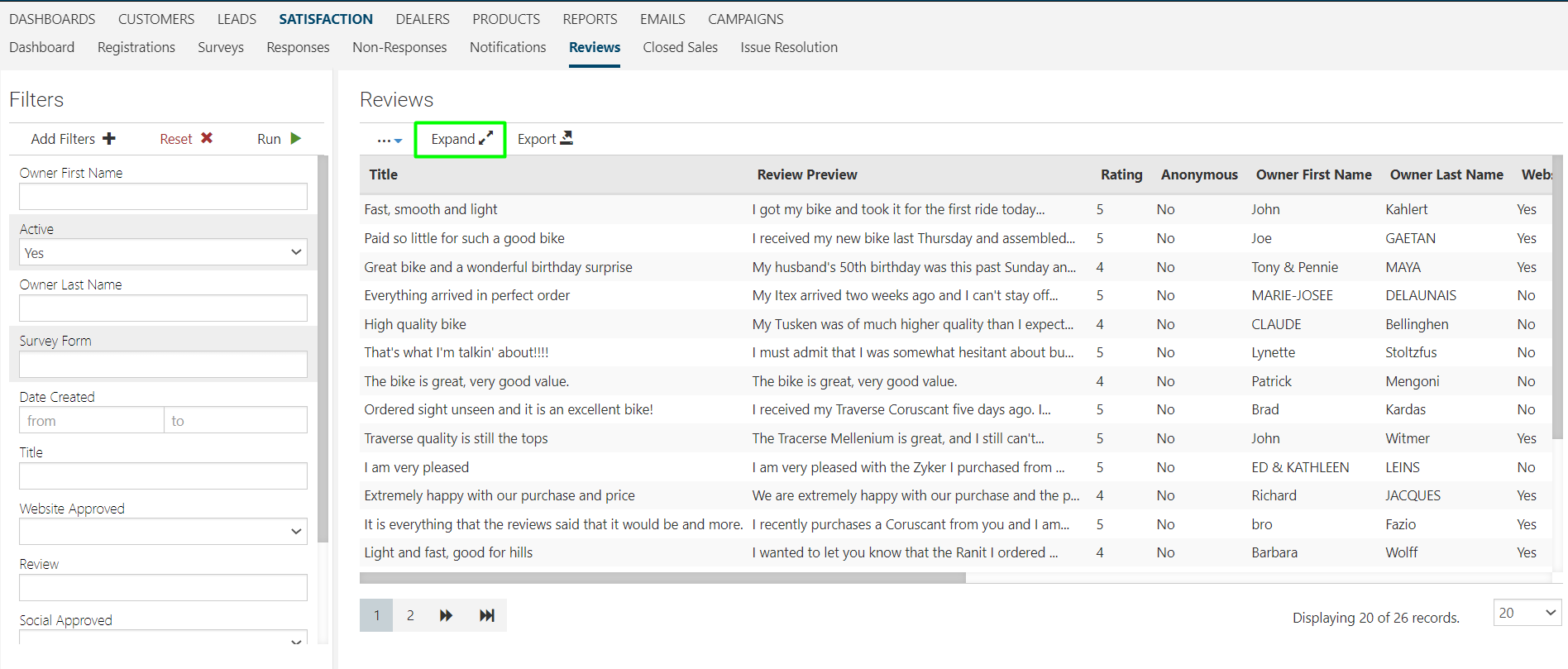
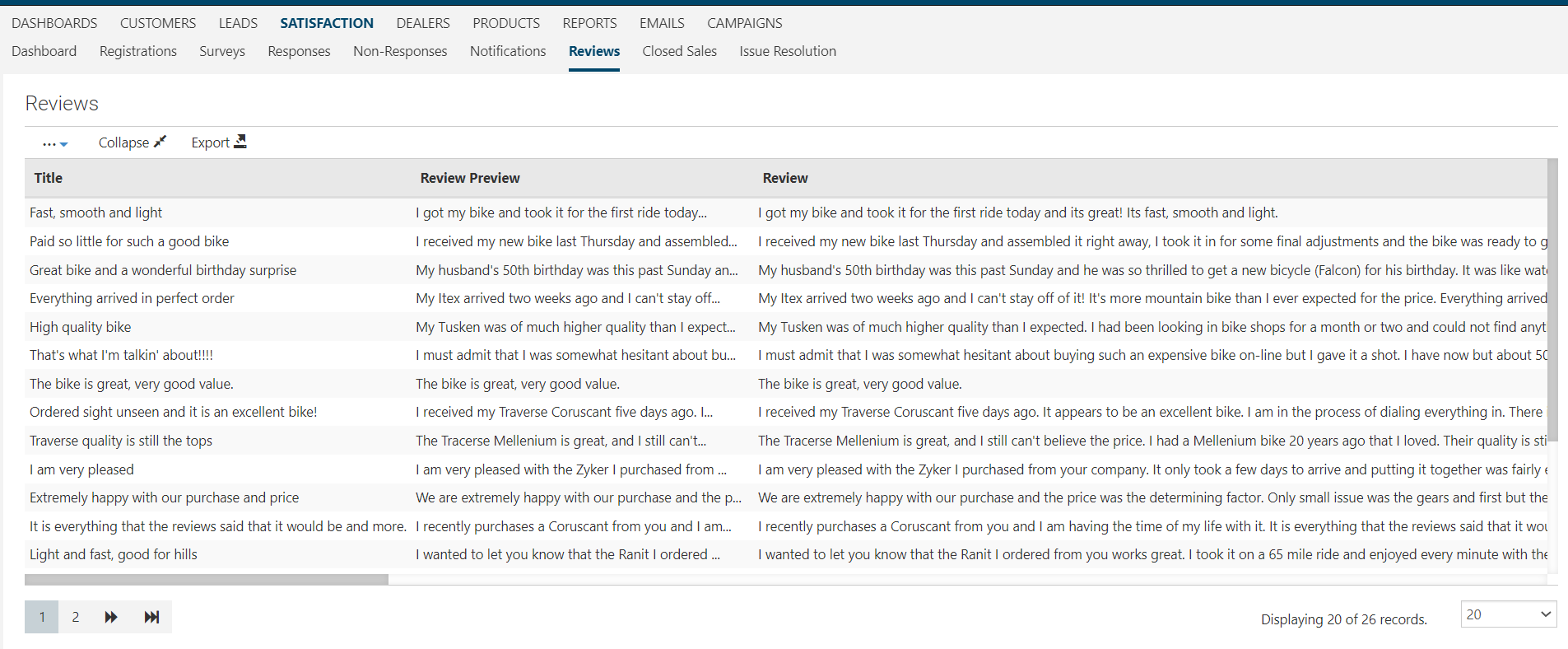
In order to keep the integrity of all reviews, the data may not be edited.
Here is the link to the widget instructions that enable your reviews to post directly to your website.
