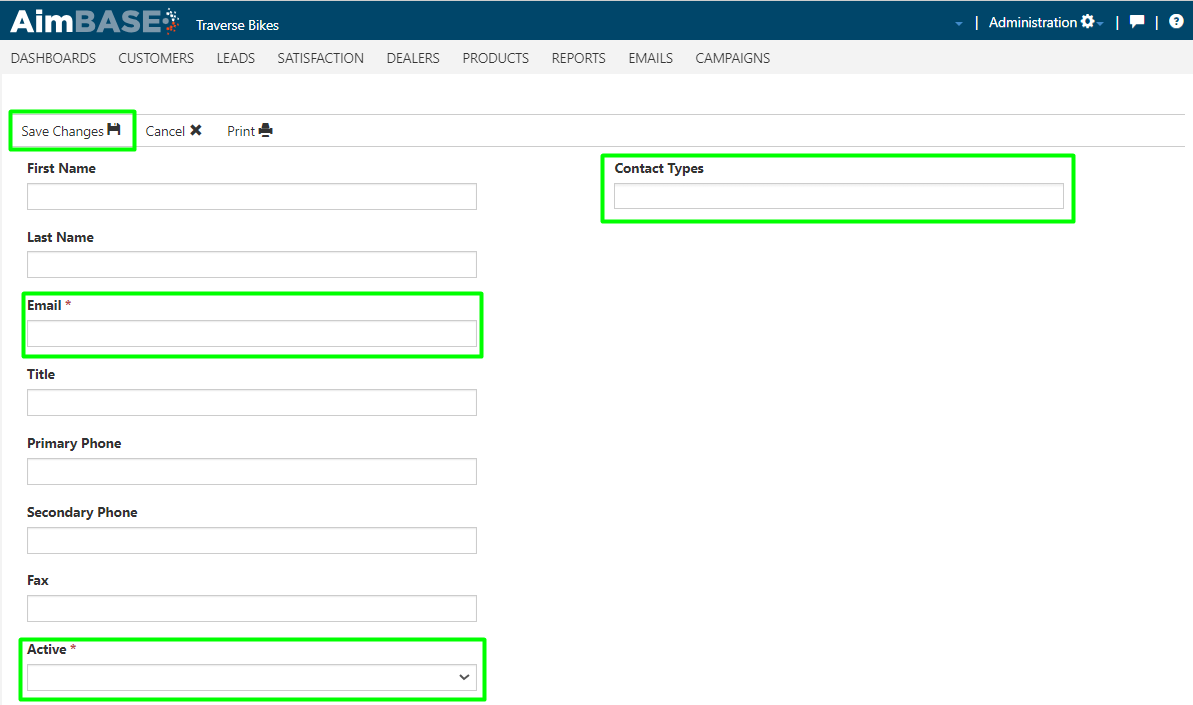Contact Type is a term used to described the types of information for which you can automatically notify various Aimbase users. Each Contact Type indicates a different type of information the recipient may receive.
There are two sets of Contact Types.
- Contact Types for the dealer
- Contact Types for the manufacturer
- In this example, ‘manufacturer’ is used more generically to describe an individual who works within the OEM's corporate structure rather than a dealer principle or sales person.
- Within the ‘manufacturer’ there are sub-hierarchies (Region and Territory). While they utilize the same contact types, the information the recipient receives notifications about will vary based on their placement in the organization structure
Marketing Contact Types
Marketing |
|||
Manufacturer |
Region/Territory |
Dealer |
|
| Lead: Emails To - Notifies the dealer of a new lead assigned to their location. This person is responsible for following up with the lead. This person must click the link in the email they receive in order for the lead to be considered ‘viewed’ for reporting. |
|
|
X |
| Lead: Emails CC - Notifies the dealer of a new lead assigned to their location. This notification is meant for oversight only. The recipient of this notification is not capable of marking the lead as ‘viewed’ for reporting. |
|
|
X |
| Lead: Emails CC Manufacturer - Notifies an individual within the OEM corporate structure that a lead was assigned to a dealer. | X |
X |
|
| Lead: Unopened Leads (daily) - Notifies the dealer that they have leads from the prior day that have not yet been viewed. |
|
|
X |
| Lead: Unopened Leads (weekly) - Notifies an individual within the OEM corporate structure that there are leads from the last week that dealers have not viewed. | X |
X |
|
| Activity: General Interest (HIT) - Notifies the dealer or individuals within the OEM corporate structure which prospects were on their website the prior day. | X |
X |
X |
| Lead Delivery Notification Daily - Notifies an individual within the OEM corporate structure that a lead notification sent to a dealer was not successfully delivered to their inbox. | X |
X |
|
Owner Satisfaction Contact Types
Customer Satisfaction |
|||
Manufacturer |
Region/Territory |
Dealer |
|
| Satisfaction: Upcoming Survey - Notifies the dealer that Aimbase will be emailing one of their owners a survey about their performance soon. |
|
|
X |
| Satisfaction: Completed Survey - Notifies the dealer that one of their owners submitted a survey that did not qualify as positive or negative. |
|
|
X |
| Satisfaction: Perfect Score - Notifies the dealer that one of their owners submitted a survey that qualified as highly positive. |
|
|
X |
| Satisfaction: Hot Alert - Notifies the dealer that one of their owners submitted a survey that qualified as highly negative. |
|
|
X |
| Satisfaction: Manufacturer Upcoming Survey - Notifies an individual within the OEM corporate structure that Aimbase will be emailing one of their owners a survey about their performance soon. | X |
X |
|
| Satisfaction: Manufacturer Completed Survey - Notifies an individual within the OEM corporate structure that one of their owners submitted a survey that did not qualify as positive or negative. | X |
X |
|
| Satisfaction: Manufacturer Perfect Score - Notifies an individual within the OEM corporate structure that one of their owners submitted a survey that qualified as highly positive. | X |
X |
|
| Satisfaction: Manufacturer Hot Alert - Notifies an individual within the OEM corporate structure that one of their owners submitted a survey that qualified as highly negative. | X |
X |
|
Data Hierarchies and Contact Types
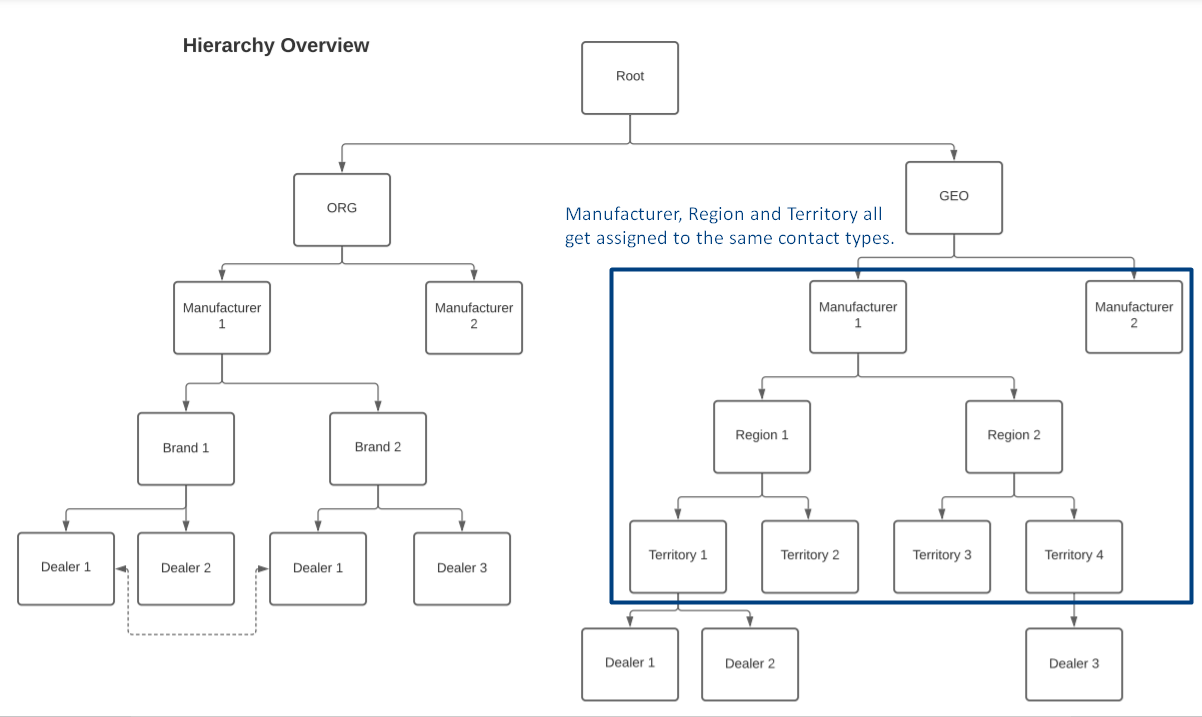
The image below demonstrates the hierarchy from top to bottom. In practice, this may look something like:
- Manufacturer = VP Sales at OEM - He/She gets Lead: Unopened Leads (weekly) so he/she understands which dealers have repeated issues viewing their leads across the entire dealer network.
- Region = Director of Domestic Sales - He/She gets Lead: Unopened Leads (weekly) so he/she understands which dealers have repeated issues viewing their leads domestically.
- Territory = Southwest Sales Manager
- He/She gets Lead: Unopened Leads (weekly) so he/she understands which dealers have repeated issues viewing their leads within the Southwest territory of the US.
- He/She gets Lead: Emails CC Manufacturer so he/she has visibility to all leads assigned to the dealers in his/her territory for follow up discussion with the dealer if necessary.
- Territory = Southwest Sales Manager
- Region = Director of Domestic Sales - He/She gets Lead: Unopened Leads (weekly) so he/she understands which dealers have repeated issues viewing their leads domestically.
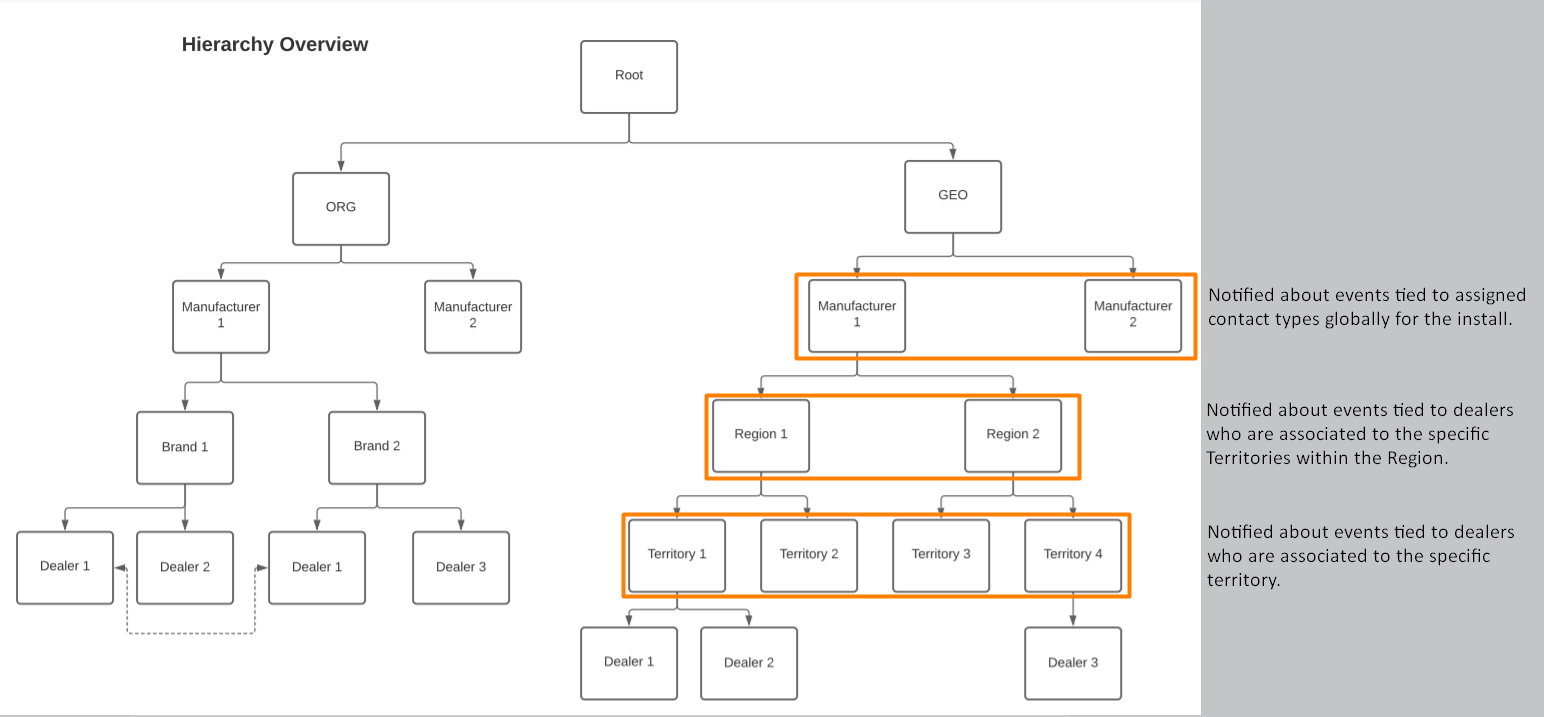
Assigning the Contact Types
Manufacturer level
- Navigate to the Manufacturer's page within your install. The URL extension for that page is /Manufacturer. To get there on your own, click on Administration, then Manufacturer.
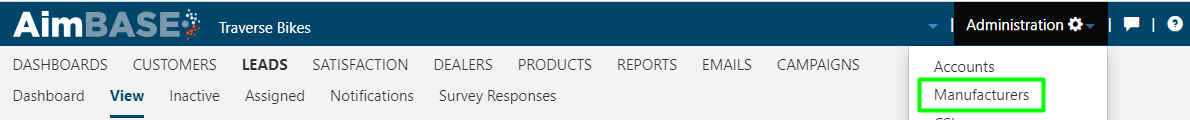
- Click into a row with a manufacturer name in it.
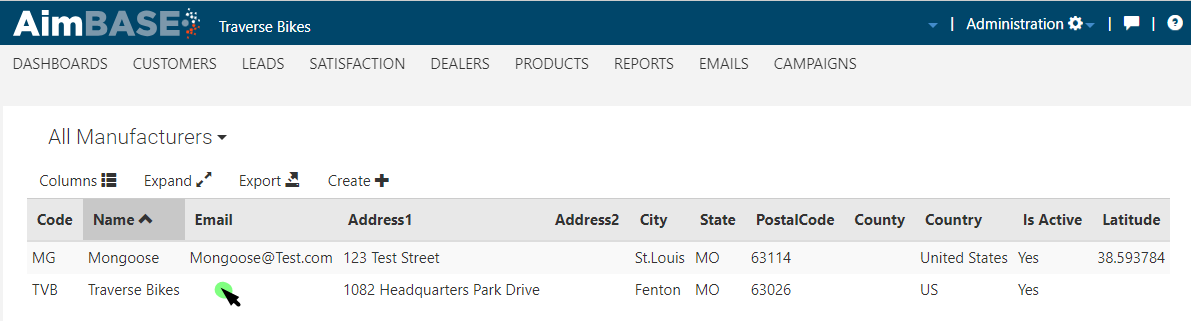
- Click Contacts.
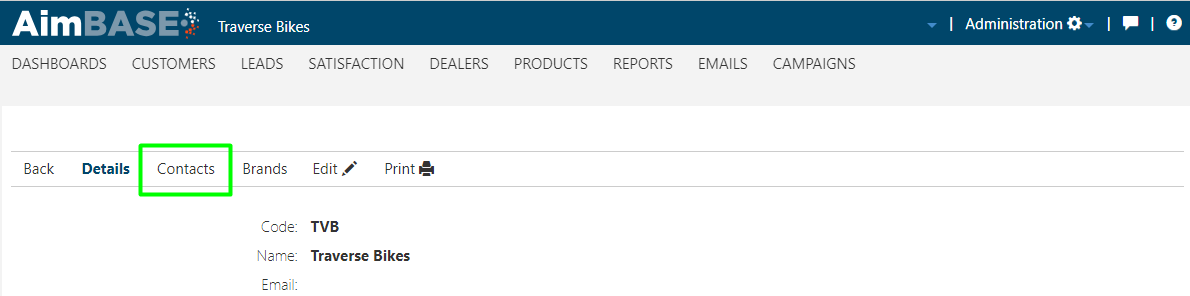
- Click Create+.
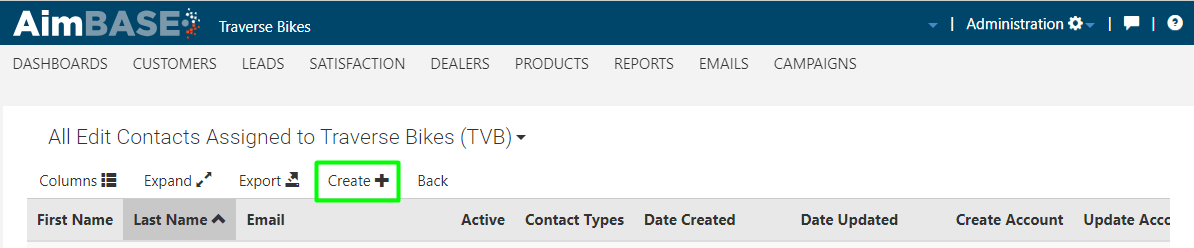
- Fill in the required fields, and click Save.
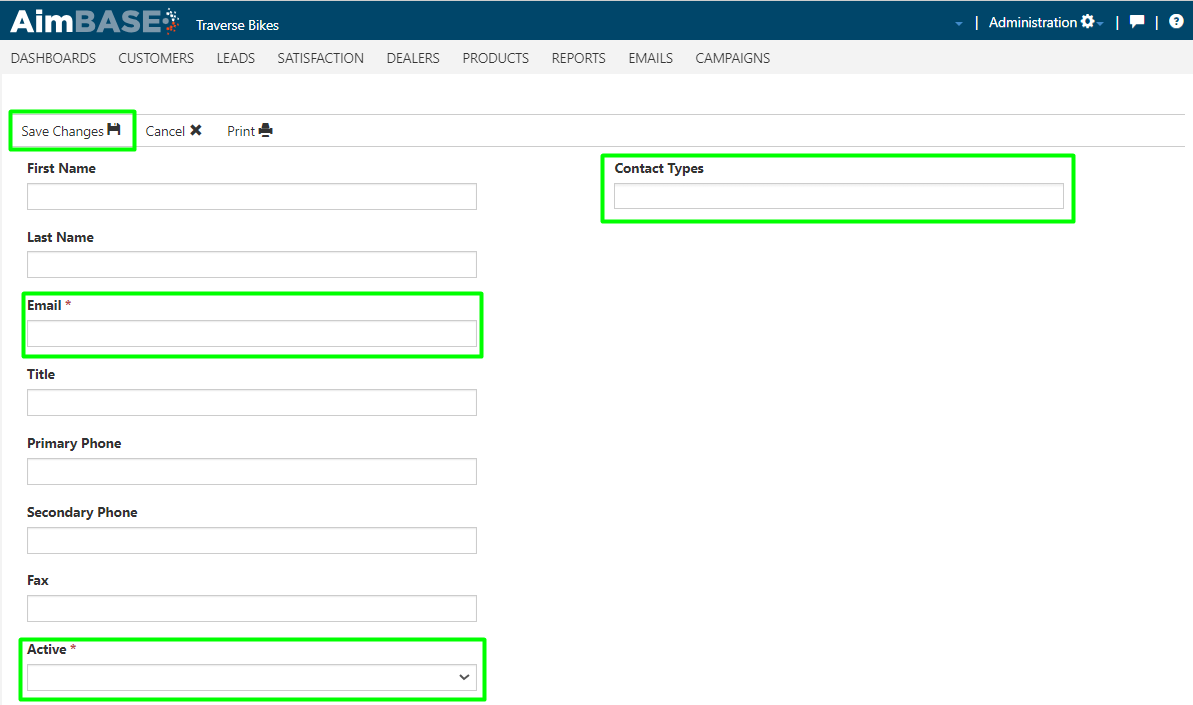
Regional level
- Navigate to the Region Contacts page within your install. The URL extension for that page is /HierarchyContact/Region%20Contacts. To get there on your own, click on Administration, then Contacts and finally Region.
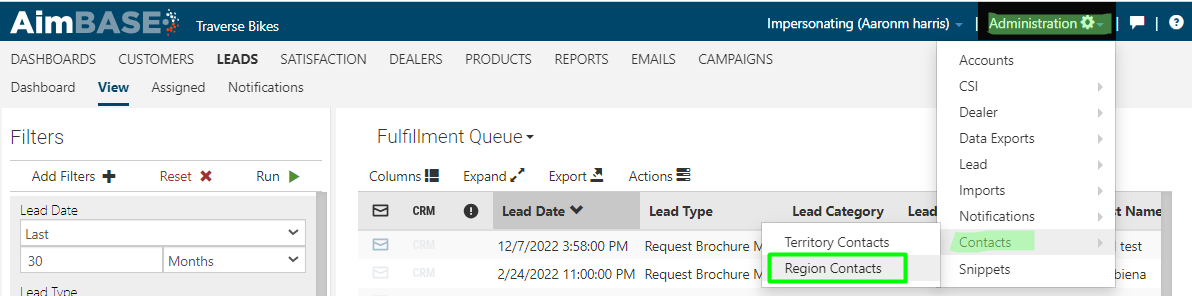
- Click Create+.
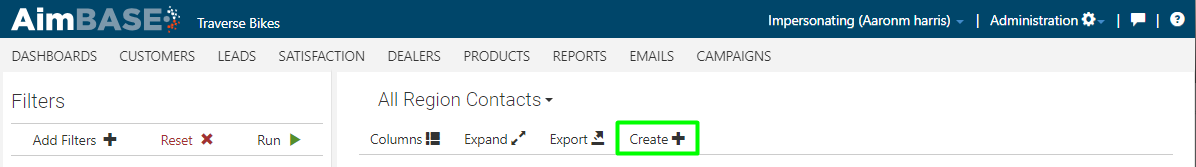
- Fill in the required fields, and click Save.
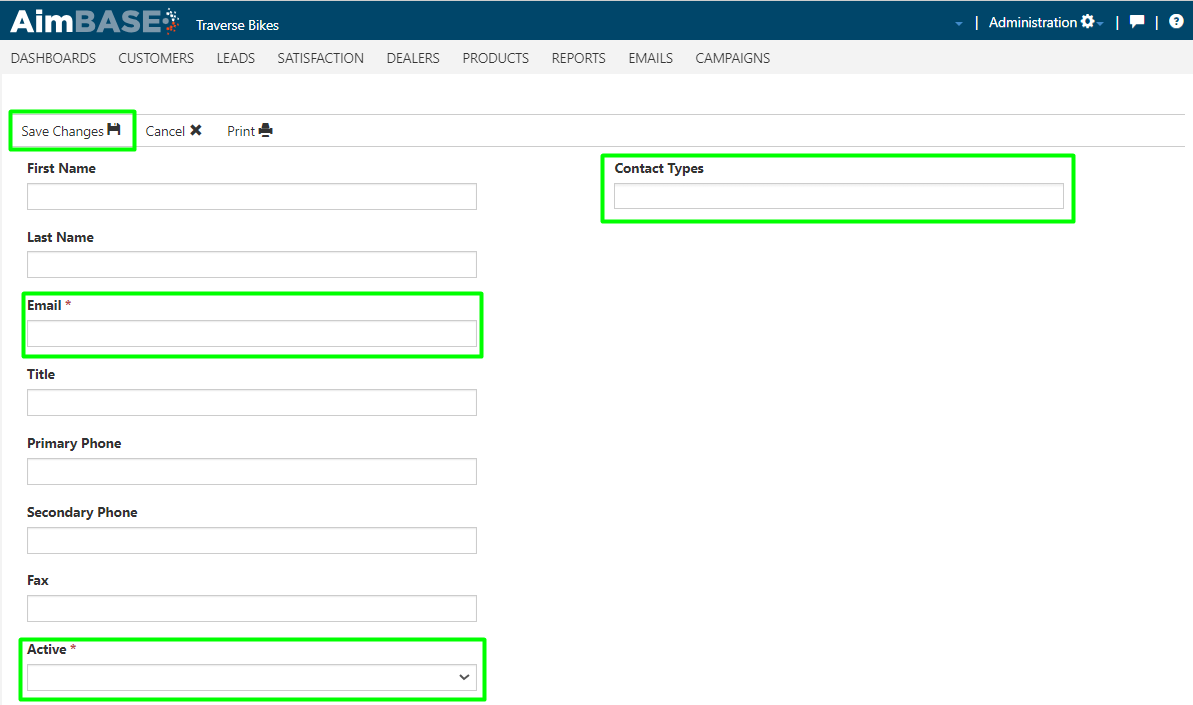
Territory level
- Navigate to the Territory Contacts page within your install. The URL extension for that page is /HierarchyContact/Territory%20Contacts. To get there on your own, click on Administration, then Contacts and finally Territory.
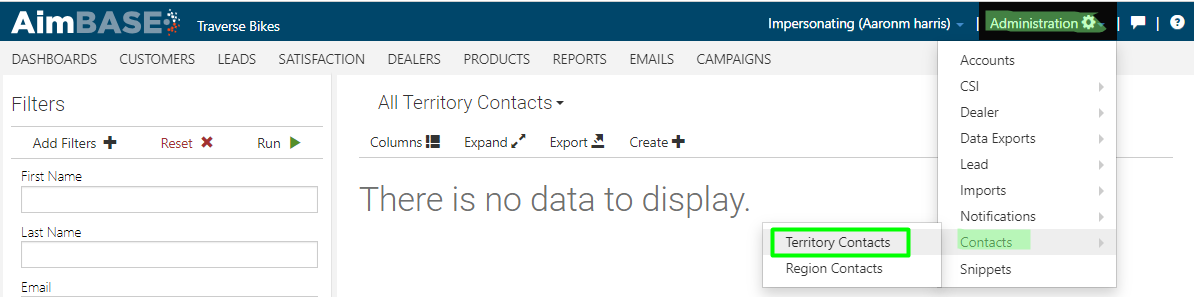
- Click Create+.
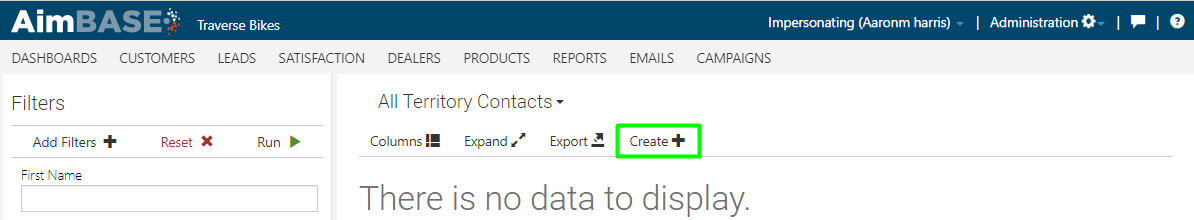
- Fill in the required fields, and click Save.