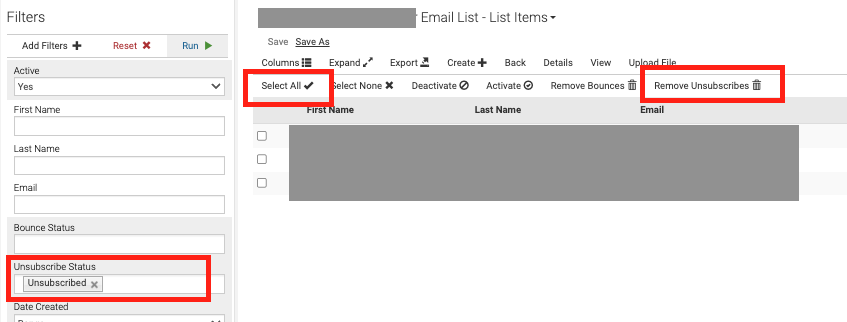Below are recommendations for maintaining your email base updated in Aimbase.
Conduct a monthly audit of the following:
- Refresh your Data Filters (monthly): Refresh your Data Filters
- Remove your Hard Bounces and Unsubscribes (monthly): See below for steps
- Remove customers who have NOT opened an email in a designated period of time (For example, you can remove customers who have not opened an email in 6 months): Request this from your account manager
Remove Hard Bounces (removes emails that do not work)
- Go to Campaigns | List | Select the list you want to remove hard bounces from
- Change the filter for ‘Bounce Status’ to ‘Hard Bounce’, then ‘Run’
- Select ‘Select All’
- Select ‘Remove Bounces’
- Click ‘OK’ on message to deactivate
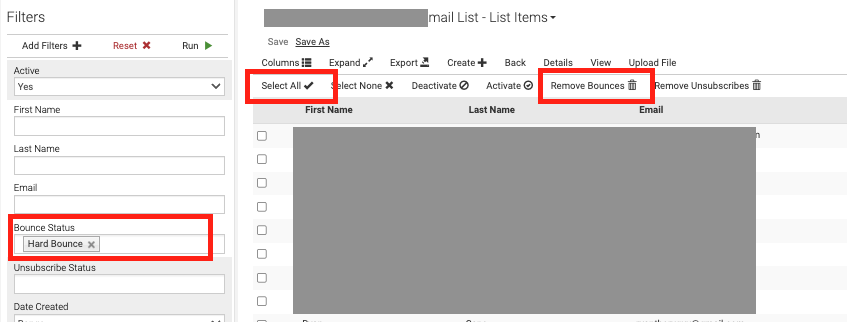
Remove Unsubscribes (customers who have unsubscribed)
- Go to Campaigns | List | Select the list you want to remove hard bounces from
- Change the filter for ‘Unsubscribe Status’ to ‘Unsubscribed', then ‘Run’
- Select ‘Select All’
- Select ‘Remove Bounces’
- Click ‘OK’ on message to deactivate